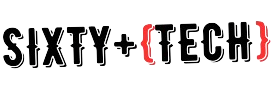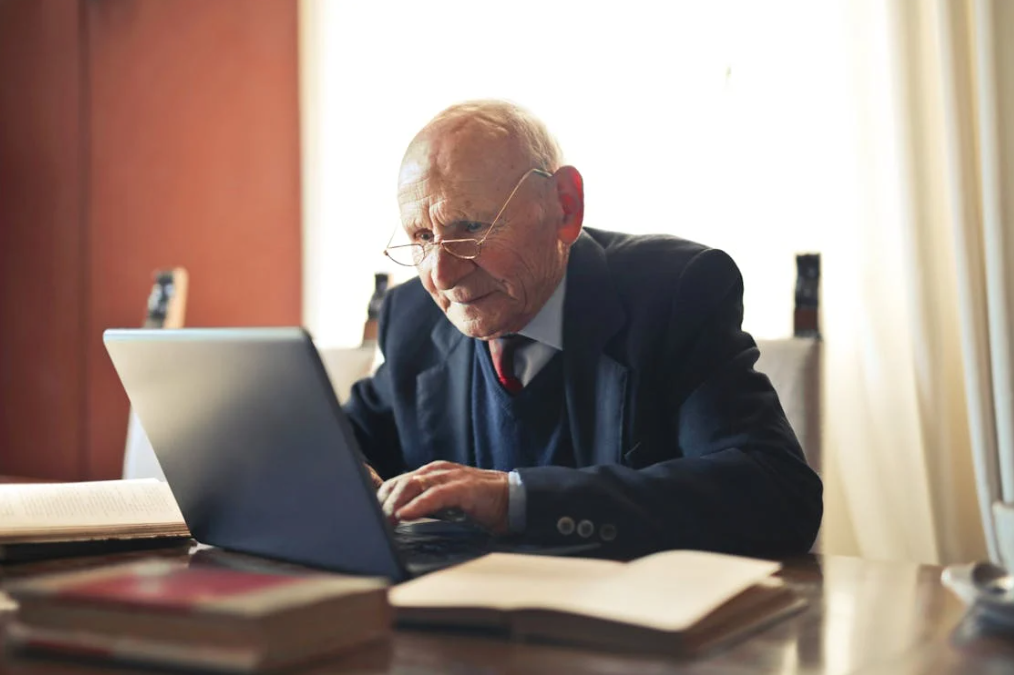Do you enjoy music? Nowadays, it’s easier than ever to listen to music. Streaming services have become very popular, replacing CDs and other formats. You can listen to your favorite songs on your phone, tablet, or computer.
Here are some music apps you might enjoy: Spotify, YouTube Music, iHeartRadio, Shazam, and Amazon Music. While these apps aren’t specifically designed for older women, I’ve chosen them because they have a wide selection of music and are easy to use.
Many of these apps offer a free version with ads, but I prefer to pay for a monthly subscription to enjoy an ad-free experience. Plus, it feels good to know that my subscription helps support the artists.
Spotify
Spotify is a popular music app where you can find lots of artists and songs. You can make playlists, follow your favorite artists, and share your playlists with friends. Spotify also gives you suggestions based on what you like to listen to. There’s a free version with ads, but you can try the premium service for 30 days without ads before deciding if you want to pay for it every month.
YouTube Music
YouTube has a music streaming service like Spotify. It has lots of songs, concerts, and interviews with artists. You can make playlists and share them with others who use YouTube Music.
The subscription costs $10 a month and lets you listen to music without ads. You can also listen to music even when your device’s screen is locked. You can try it free for 30 days to see if you like it.
iHeartRadio
Do you enjoy listening to the radio? Now, you can tune in to your favorite stations from your phone, tablet, or computer. Browse through hundreds of stations and even create your own with your favorite songs. You can also set your favorite station as your alarm clock.
The free version has ads, but with a paid subscription, you get more features and unlimited skips for songs.
Shazam
Shazam isn’t exactly a music streaming app, but it’s cool because it can recognize songs playing around you and tell you their names and artists. If you hear a song you like in a store or during a movie, just ask Shazam to identify it.
You can save your favorite songs and make playlists to share with others. You can turn the app on or off whenever you want, but keep in mind that if it’s on, it’ll always be listening for music. Plus, some songs even show their lyrics!
Amazon Music
You can use Amazon Music for free if you’re an Amazon Prime member. Just sign up using your Amazon Prime account and enjoy millions of songs without any ads.