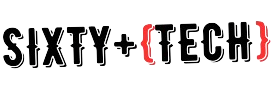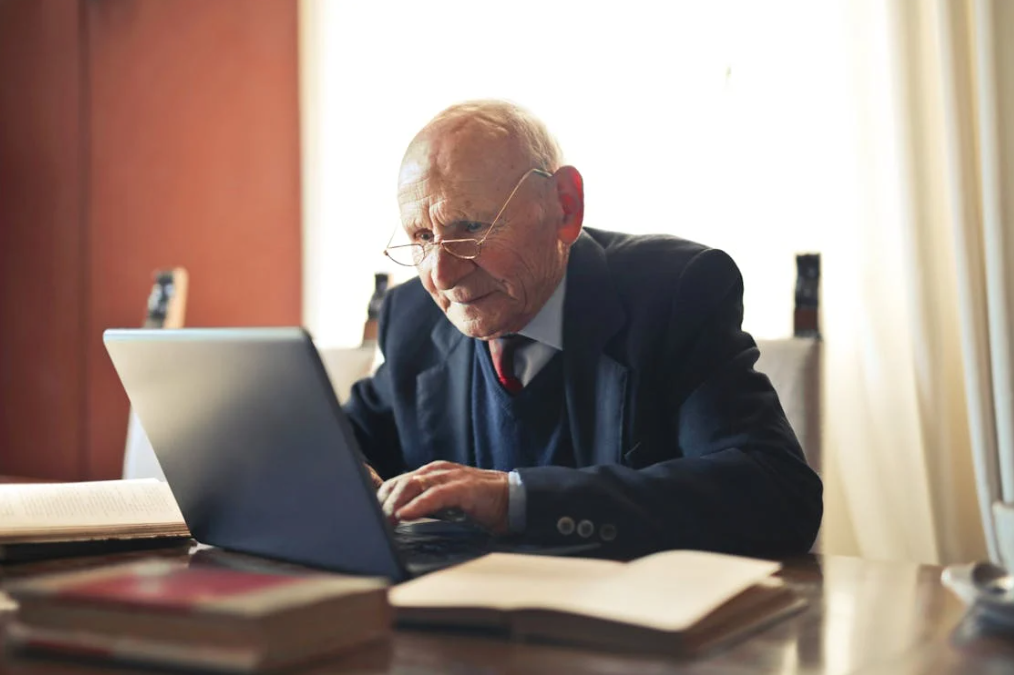Every stage of the Covid pandemic has pushed older people to use digital technology more. They rely on it to connect with others and avoid feeling lonely. But not everyone is comfortable with using technology. Some find things like touch screens and Netflix easy, but many struggle to learn.
It’s important to help those who are new to technology feel less anxious. If you give them a new gadget, make sure you’re there to help them learn how to use it. Whether it’s a smartphone, a Bluetooth speaker, or a Netflix subscription, tech gifts are common during the holidays. Many of us have either received a tech gift from a younger family member or found a good deal on a product we’re not used to.
When you’re starting something new, having a good foundation is important, especially when it comes to getting comfortable with technology. If your loved one has been struggling with a new device for a while, here are some tips to help them start fresh and make the most of the digital world.
Familiarizing Proper Vocabulary
Take a few minutes to explain the features and functions of each product and service. Describe what an application or ‘App’ is, how to swipe, where to find tabs for ‘accessibility’ and ‘settings’, and what the ‘Home Button’ does. Explain the difference between clicking it once and clicking it twice. It might be useful to create a written cheat sheet with key phrases to refer to. This way, your loved one will be better equipped to understand and talk about any problems they encounter.
Screenshare Assistance
Screenshare tools can be useful for getting help from trusted friends and family. Some people may prefer extra support or don’t want to bother younger family members. There are services specifically made for connecting older adults with experienced helpers who can assist with tasks like using Netflix or setting up an iPad.
Device Selection
When choosing a device for a loved one, remember one important rule: avoid refurbished models, even if they claim to be “like new.” These devices may not work well with current apps or software, causing problems for everyone.
If possible, check if the device can handle the latest specifications, like Zoom. A tech-savvy family member or helpful helper can assist in checking if the device is suitable.
Texting or Back-up Email Address
Nobody can keep track of all their passwords, regardless of age. Adding to the challenge, companies have made it harder to reset passwords with stricter security measures. Nowadays, many companies use two-factor authentication, where they send a code to your phone via text to confirm your identity and unlock your accounts.
When setting up a new device or service, if you’re asked for a second email address or mobile phone number, make sure to provide the user’s basic contact information.
Regardless of your job or family role, anyone can end up being the go-to tech support for the family. To avoid confusion, follow these five tips to ease anxiety with a new device introduced to the family this holiday season.