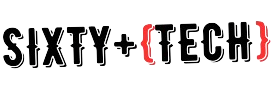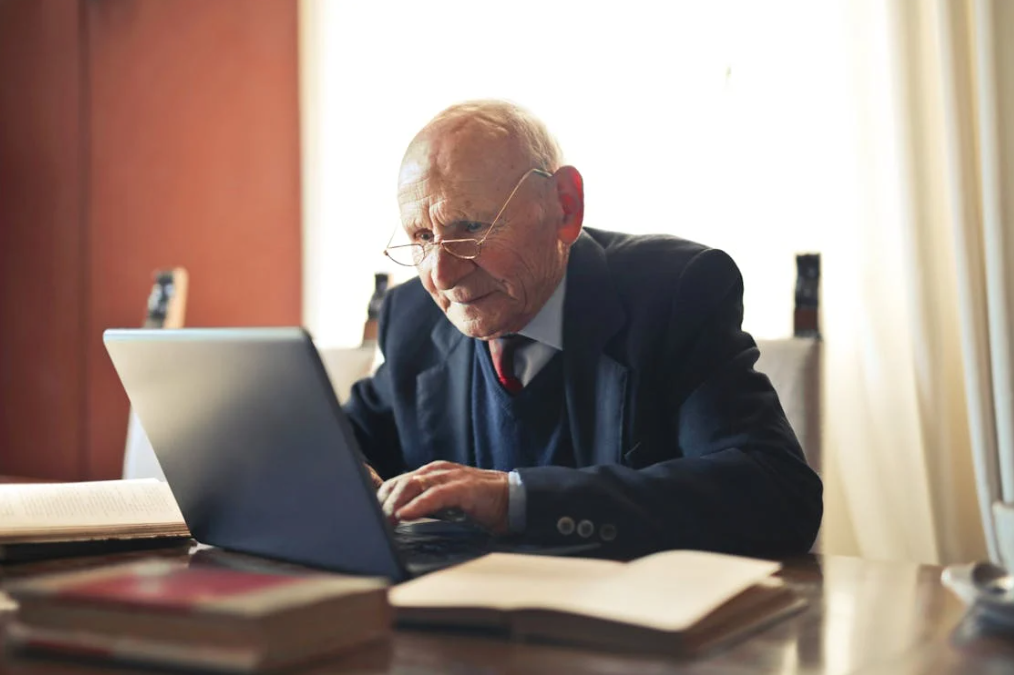Congratulations on your retirement! Now that you’ve officially retired, you might notice some changes in your digital assets. Did you have to return your work phone or laptop?
If you’re retiring from a job where you used a computer and other technology, you might need to get new or better equipment for your home.
If you use your work computer for personal stuff like banking, shopping, and browsing, you might need to check your home internet plan. You’ll also need to update your contact info and how people can reach you.
Gone are the days of having just two phone numbers—one for work and one for home. Now we have lots of email addresses, social media accounts, and phone apps. Different generations use different ways to talk to each other.
What Are You Using Technology for?
Before swapping a work computer for one at home, think about how you’ll use it. Some folks are used to a typical PC setup with a desk and keyboard, but don’t realize how handy a tablet or laptop can be.
Think about what you’ll mainly use the computer for in your retirement. Will you write a memoir or do consulting work? Maybe you’ll spend more time on hobbies like digital photography. Or perhaps you’ll use it mostly for keeping in touch with family, writing emails, and planning trips.
When you visit a computer store, remember that the staff can help you choose the right one for your needs, not just sell you something. They know a lot about the products they sell, so ask for their advice.
Also, talk to friends or family who have switched from a big computer to a tablet or smartphone. They might tell you how great it is to have a smaller, more portable device.
Looking to Save or Splurge?
Keeping costs low in retirement is important, but that doesn’t mean you’re stuck with limited choices. If you’re setting up a small home office or want to buy gadgets like a photo printer or wireless speakers, you can consider financing.
You can also look for cheaper options like generic brands or refurbished items. But if you’re buying second-hand from places like Craig’s List, make sure the equipment is compatible with what you already have. An older printer might work well with an older computer, but it might not connect to a newer one.
Be careful with software, too. Check to see if older versions will still work with your new equipment.
Flex Time and Flex Data
Many retirees want to ease into retirement and may still want to work, but at their own pace and with their own tools. Nowadays, business relies heavily on digital files.
If you want to keep your home tech simple but still have access to your documents whenever you need them, there are many choices.
If you’re comfortable with technology and want to keep your data secure, you can use an external hard drive. But if you’re not, there are plenty of online options for storing and transferring files.
Google Docs, Dropbox, and iCloud are just a few examples. Even if you’re working on big projects, these options can keep your hardware costs low.
Stay in Touch, Stay Up to Date
One of the main reasons people use computers at home is to stay connected with family and friends. Nowadays, most grandkids prefer texting over calling.
It’s even better when you can see each other. If you haven’t tried FaceTime, Skype, or video calling yet, why wait?
Make sure your computer, tablet, or smartphone can do video calls! You can save money by using free apps like Messenger or WhatsApp for long-distance calls.
Also, remember to update your social media profiles like LinkedIn, and review your online security and privacy settings. Seniors are often targeted by online criminals, so it’s important to stay safe.