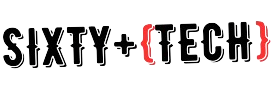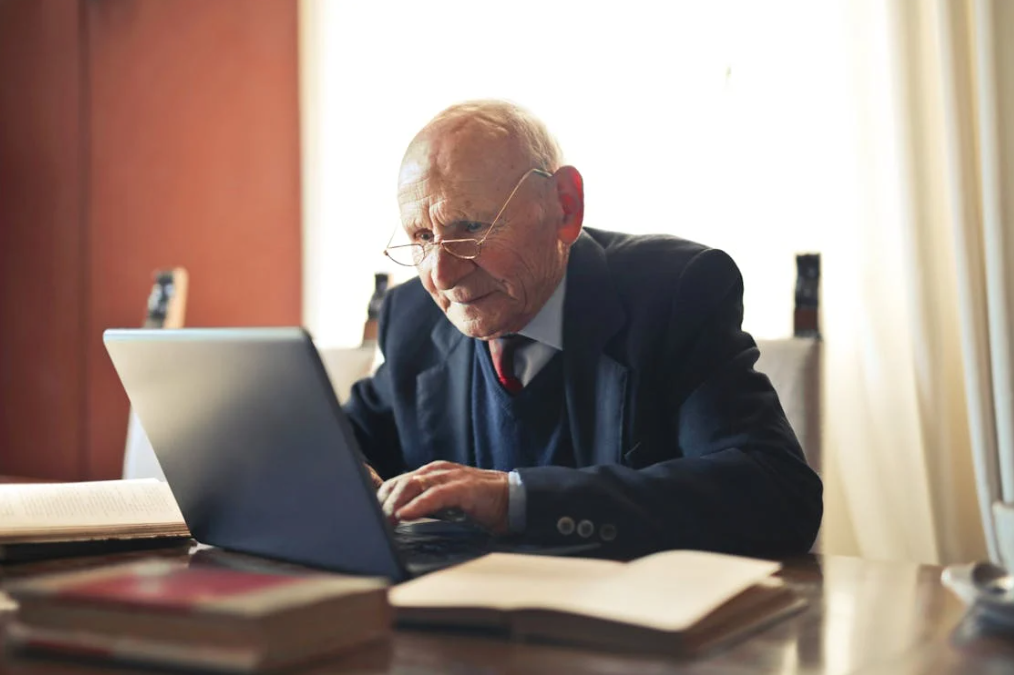Online security breaches are on the rise. Boomer women, like everyone else, should consider keeping their online identity safe.
Usually, it’s not your fault when this happens. Sometimes, it’s because of mistakes made by your doctor, insurance company, government agency, social media platform, or credit card company. This can lead to a data breach, where your personal information gets exposed on the dark web.
Building Better Passwords
Many people hesitate to read articles like this because they believe they should remember all their passwords. They also don’t want to bother learning how to stay safe online.
Thinking you should remember all your passwords is old-fashioned. And it’s not safe either because it means your passwords might not be strong enough for today’s world.
The best way to protect your data is by using strong, unique passwords for each online account. “Strong” means a mix of upper- and lower-case letters, numbers, and symbols, with at least 12 characters.
Hackers don’t just randomly guess passwords. They use advanced tools to try and break into accounts. It’s hard to outsmart them, but you can take steps to protect yourself.
3 Password No-No’s
You need to know that there are some password habits you should avoid.
Unique Passwords
Don’t use the same password for different accounts. Each password needs to be different. For example, you shouldn’t use “milothedog1” for one account and “milothedog2” for another.
No Word Passwords
Avoid using passwords with words found in the dictionary. Hackers use programs loaded with dictionaries, including slang and scrabble dictionaries. If your password contains whole words, it can be easily hacked.
Scrap Word Combinations
Avoid using combinations of words like “badgersaremycollegemascotandilovewisconsin.” Even though it’s long and seems complicated, it’s made up of simple words found in the dictionary.
Some people suggest using long, random strings of words as a good tactic, but I strongly disagree. Security experts I trust also agree with me. Passwords should be randomly created and not connected to things in your life, so they are harder to guess.
Put Your Passwords in a Vault
If you can’t remember your passwords, what’s the best way to manage them? The answer is to use a password management app.
People often ask, “Can’t hackers break into those apps too?”
The security of such an app depends on your overall security measures. Is your device protected by a long passcode or complex password? Is the password you use to open the password management app secure?
Password management apps are designed like vaults. They’re built to resist hacking and are regularly updated with new security measures. If they were easily breached, they wouldn’t be trusted by security experts.
I compare these apps to banks. We trust banks to keep our money safe, even though nothing is perfect. Similarly, password management apps are your best option for keeping your passwords protected.
5 Benefits of Using a Password Manager
- They remind you and assist you in changing passwords if you’re using the same one for multiple accounts.
- They provide a tool that generates random and strong passwords for you.
- They notify you if there’s a data breach that could affect any account stored in the app.
- They are designed to work closely with browsers and apps to automatically fill in your username and password.
- Your data can be synced in the cloud to make sure you have your passwords on all your devices.
Two of the best password managers, 1Password and LastPass, are both worth trying. I strongly recommend you take the time to research and start using a password manager to protect your data and identity.