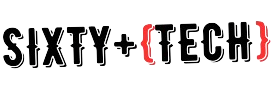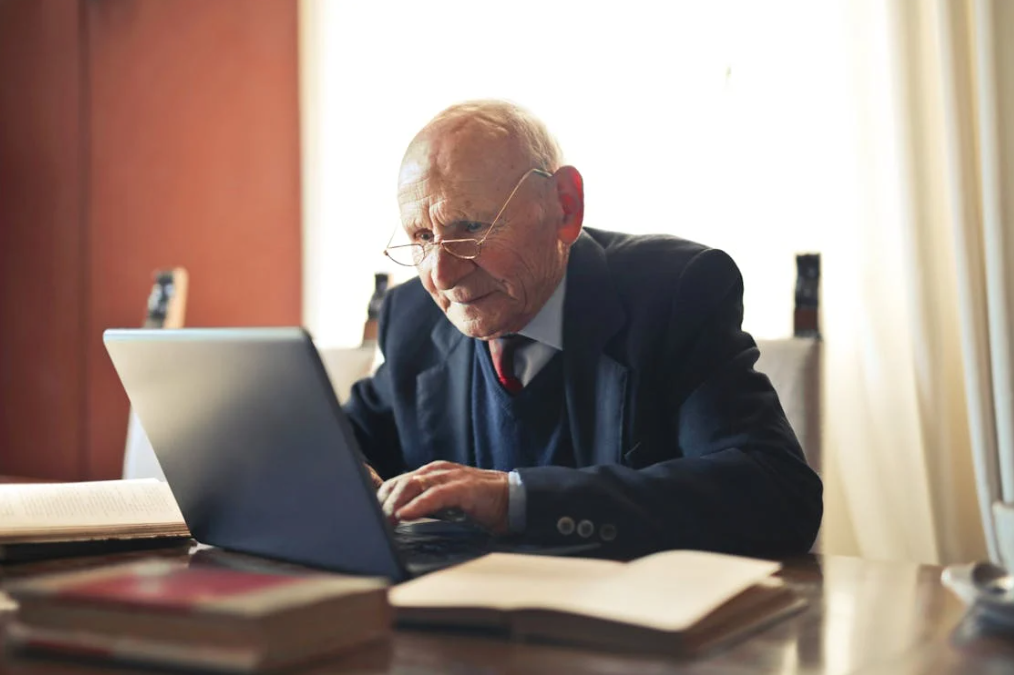Communication has changed a lot lately because more people are using smartphones. Texting and messaging apps with emojis and abbreviations like LOL and OMG are now very common.
Texting or Messaging Apps
All smartphones have a built-in messaging app for sending and receiving texts. Texts are included in your phone plan, and different plans offer different numbers of texts—like 150, 250, 500, or unlimited.
You can also use third-party messaging apps downloaded from app stores like Google Play or Apple’s App Store. These apps use your data plan or Wi-Fi and don’t count against your texting limits.
Messaging apps are great for talking to people in other countries because they don’t charge extra for messaging, video calls, or sending photos/videos if you’re on Wi-Fi.
Like cars, messaging apps are similar but have some differences. You can choose the one you like best or use more than one at a time.
Messaging apps have these usual features:
- They work with Wi-Fi or your phone’s data plan if Wi-Fi isn’t available.
- They can be used on different types of smartphones, like Android, iOS, and Windows, and often have apps for computers too.
- You can do more than just send messages; you can also make voice and video calls.
- You can send photos, audio, and videos with these apps.
- They have security features to keep your conversations private.
- If you turn on notifications in the app settings, you’ll get alerts when you get a new message, similar to regular texting.
Using Multiple Message Apps
If you decide to use a different messaging app instead of the one that came with your phone, or if you use a mix of apps for different contacts, they all have a similar setup process.
You need to make an account using your phone number, verify it with a text, and let the app access your Contacts so it can work with your device’s information.
You might want to set up notifications and change the notification sounds to match the app. This way, you can tell which app a new message is from.
One advantage of using third-party messaging apps is that you can message anyone from any device if you download the app on all your devices. This means you won’t miss a message if you don’t have your phone with you.
Here’s an overview of some popular messaging apps and what makes them different.
Facebook Messenger
The Facebook Messenger app lets you chat privately with your friends in real-time, even if they’re not on Facebook. It’s a separate app that you need to download on your phone or tablet, but it connects with your Facebook account and contacts.
Unlike other things you share on Facebook, like posts or photos, your chats and messages in Messenger won’t be seen by all your friends or posted on your Timeline. Plus, you don’t need a Facebook account to use Messenger.
However, unlike some of the other apps mentioned later, Messenger doesn’t encrypt messages and doesn’t offer strong security. With Facebook Messenger, you can text, make audio and video calls, and send photos and videos.
WhatsApp was one of the earliest messaging apps to hit the market. At a time when texting was pricey and had limits, WhatsApp became really popular. Now, with over a billion people using it every day, it’s one of the most loved social apps worldwide.
Facebook bought WhatsApp in 2014. The app allows you to send unlimited texts, photos, audio, and videos to your friends, all for free and securely. You can also make free video calls.
It has cool features like group chats, photo and video sharing, free international calls, and location sharing. While it might not have all the fancy features of newer apps, it’s quick, simple, and easy to use.
To keep your account safe, WhatsApp uses end-to-end encryption. This means only you and the person you’re messaging can read the messages. It also has two-factor authentication for added security. Plus, now you can use WhatsApp on your computer if your phone isn’t with you.
WhatsApp is perfect for families spread out across the globe. You can create one chat where everyone can talk to each other.
Viber
Viber is a secure texting app that you can use on your phone, tablet, or computer.
One cool thing about Viber is that it lets brands or famous people have public accounts. These accounts can share updates that people can like, just like on Twitter.
Viber also has a feature called Viber Out. It lets you make cheap international calls, even without Wi-Fi. You can buy minutes with a credit card or PayPal and call anyone, even if they don’t have Viber, kind of like Skype.
Viber takes security seriously. It encrypts all your messages. Plus, you can delete messages you’ve sent, have ‘hidden chats’ that need a PIN to access, and send messages that disappear after a while.
Telegram
Telegram is a messaging service that says it’s the fastest and most secure one out there.
It has a feature called Secret Chat. With this, you can set messages to delete from both devices after a few seconds or up to a week.
Telegram says Secret Chats are encrypted end-to-end, meaning only the person you’re talking to can read them. They don’t keep any record of these chats on their servers.
People who care a lot about privacy like using Telegram. They can securely send sensitive stuff like documents or passwords. Telegram was the first to offer this level of security, and now other apps do it, too.
WeChat was first launched in China in 2011. By August 2017, it had nearly 1 billion monthly users. Because it offers a wide range of services, WeChat is known as the “app for everything” in China.
You can use WeChat for shopping, sending money, playing games, paying bills, buying movie tickets, booking travel, and more. Many of these features are only available in China, which makes people outside China wish they had access to them too.