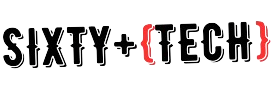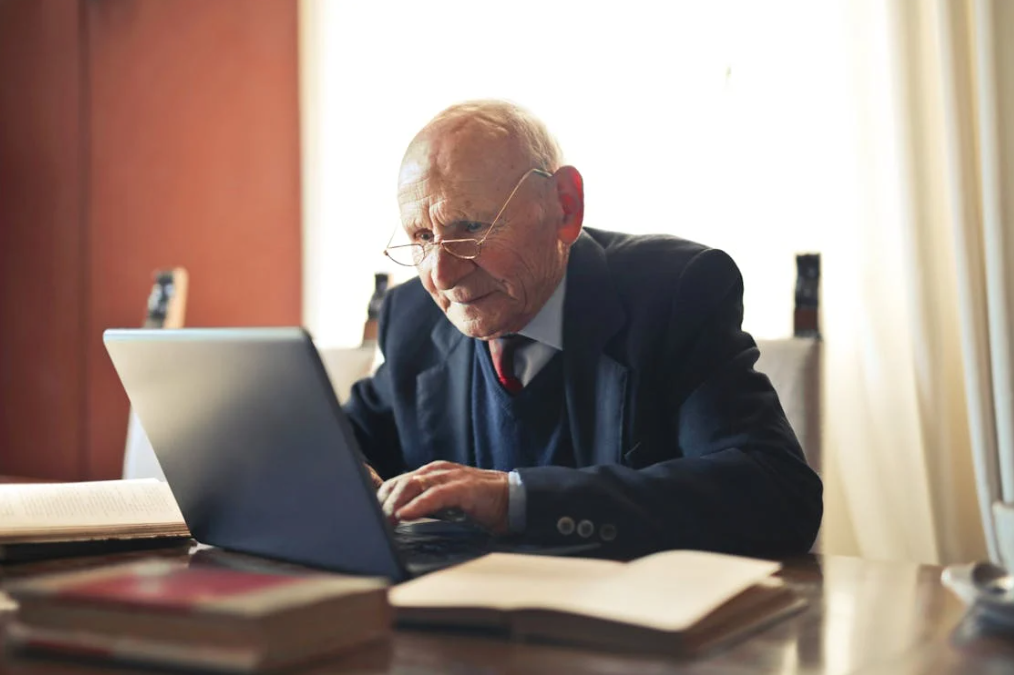Instagram is a really famous social media site that lots of different people use. It began as a way to share pictures with cool filters to make them look nice. But over time, it has become more than just that.
People still share pretty pictures on Instagram, and artists show off their work. But now, it’s also a place where you can buy things and write blogs, not just share photos.
Getting Started with Instagram
Instagram works best on smartphones. If you use it on a computer, you can only do basic stuff like looking at your feed and liking or commenting on posts.
To get started on Instagram, you follow people and businesses. You can search for accounts to follow using the magnifying glass icon. You can search by a person’s Instagram name or by keywords like “farmhouse décor” or “keto recipes,” depending on what you’re interested in.
Sharing Images and Videos
To make a post, tap the square icon with a plus sign. At the bottom, you’ll see “post” is already chosen. Other choices are “story” or “reel,” which we’ll talk about later.
You can post one photo or several at once. After picking the photos, you can use filters to make them look better. Then, you add a caption, tag people, and a location if you want. Tap share, and it’ll be posted on your feed.
Stories
Apart from the regular posts, the app also has Stories. These are like slideshows that stay up for only 24 hours. They can be pictures or videos and are shown as a series of slides. You keep adding stuff to the story as it goes along. In Stories, you can add fun things like stickers, polls, emoji, text, and links.
To see the Stories, you tap on the circles at the top of the app. Once you open a story, you can watch it all or tap to skip through it quickly.
Reels
Reels is a new Instagram feature that works like TikTok. You can make and share short videos up to 15 seconds long on your feed. You can edit the video, add music, text, and cool effects.
Go to the video icon at the bottom of your home page to watch Reels. Swipe up to see different Reels.
Shop
Instagram is a big place for shopping. You can buy stuff directly from posts in your feed, whether they’re from companies or “influencers” who use the shop feature.
Influencers are just regular people who show off different things or try on clothes in their posts. If you see something you like, tap the photo to check if there’s a tagged item or a “Shop Now” banner at the bottom.
Sometimes, they’ll say there’s a “link in the profile” for shopping. To find it, tap their username. You’ll see their profile and a link to their website or shopping stuff. Tap the link, and it’ll open in Instagram or your web browser.
There’s also a special shopping section in the app. Tap the bag icon at the bottom to get there. It’s like a virtual shopping mall with lots of cool stuff.
IGTV
IGTV is a feature on Instagram where you can watch longer videos, kind of like YouTube. You can find it in the Instagram app by tapping the search button and then selecting IGTV from the menu, or you can download the IGTV app separately.
Most users can make videos up to 10 minutes long, but accounts with a blue checkmark can go up to an hour. There’s all sorts of videos here, from comedy sketches to news clips.
Just like on regular Instagram, you can follow people. Instagram will show you videos it thinks you’ll like in the “Video for You” section based on what you’re interested in.