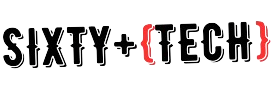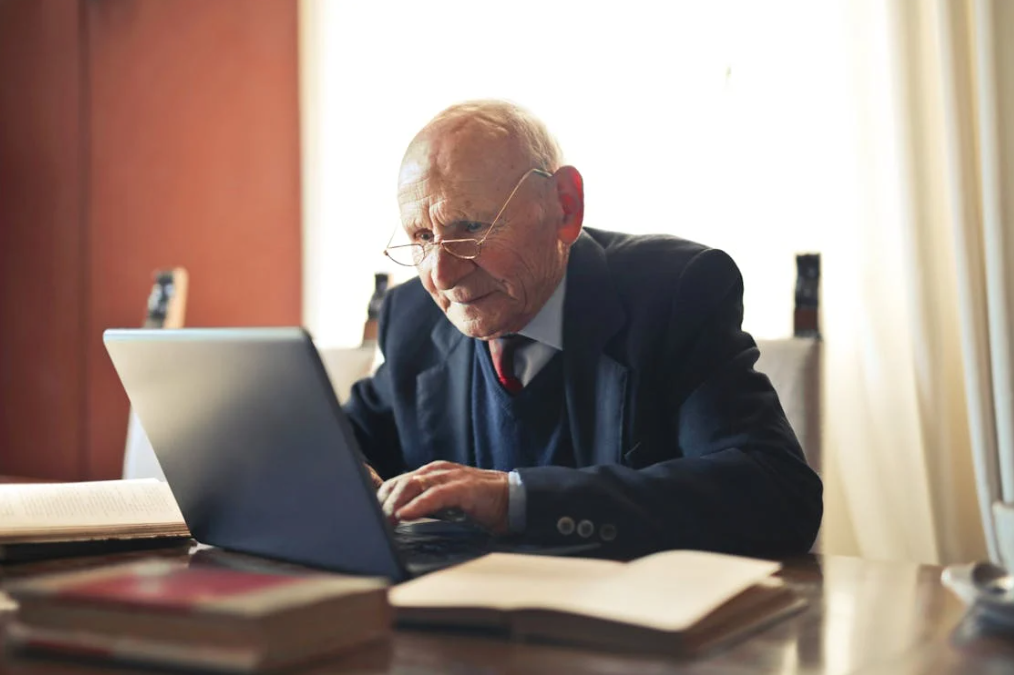For seniors seeking ease and elegance in their computing experience, all-in-one (AIO) computers offer a compelling solution. Combining a desktop’s functionality with the sleek monitor design, AIOs eliminate the need for bulky towers and tangled cables, creating a clutter-free and user-friendly workspace. But choosing the right one can be overwhelming with so many options available.
This guide unveils the top AIO computers for seniors in 2024, focusing on the features that matter most:
Key considerations for seniors:
- Simplicity: Look for intuitive interfaces and pre-installed software like web browsers and email clients. Consider touchscreen models for added ease of use.
- Accessibility: Opt for large, high-resolution displays with adjustable brightness and text scaling options. Ergonomic keyboards and mice can promote comfort during extended use.
- Performance: Choose hardware powerful enough for daily tasks like browsing the web, checking email, using social media, and video calls. Avoid complex setups or features that might be confusing.
- Support: Prioritize reliable warranties and readily available customer support for troubleshooting and assistance.
Top contenders for 2024:
1. Apple iMac 24-inch (M1):
- Stunning Retina display, powerful M1 chip, user-friendly macOS interface, and seamless connection with other Apple devices.
- Potential drawbacks: Higher price point, limited upgradeability.
2. HP Pavilion 24 All-in-One Desktop:
- It is an affordable option with a Full HD display, Intel Core i5 processor, spacious storage, and a built-in webcam.
- Potential drawbacks: Windows 11 interface might be more complex for some users.
3. ASUS Zen AiO 27:
- Premium touch-enabled display, AMD Ryzen 7 processor, fast performance, and sleek design.
- Potential drawbacks: Higher price point, Windows 11 interface complexity.
4. Lenovo IdeaCentre AIO 3 27-inch:
- Large Full HD display, AMD Ryzen 3 processor, affordable price, and built-in webcam.
- Potential drawbacks: Limited storage space, Windows 11 interface complexity.
5. Acer Aspire C 24-inch All-in-One Desktop:
- Compact and budget-friendly with Full HD display, Intel Pentium Silver processor, and ample storage.
- Potential drawbacks: Lower performance and Windows 11 interface complexity.
Additional tips for choosing the perfect AIO:
- Visit a physical store: Try out different models, adjust settings, and see how comfortable the keyboard and mouse feel.
- Compare features and reviews: Research online to compare hardware specifications, user reviews, and price points.
- Prioritize ease of use: Don’t get overwhelmed by technical jargon. Focus on simplicity and intuitiveness.
- Seek help: Ask tech-savvy family members or friends for recommendations, or consult with a salesperson who understands senior needs.
Beyond the hardware:
- Invest in senior-friendly software: Explore programs designed specifically for older adults with large fonts, simplified interfaces, and easy-to-understand instructions.
- Join online communities: Connect with other seniors who use technology to share tips, troubleshoot problems, and stay engaged.
- Embrace lifelong learning: Consider online courses or workshops to learn new skills, explore your interests, and unlock the full potential of your new computer.
By prioritizing ease of use, accessibility, and reliable support, you can find the perfect all-in-one computer that simplifies your life, connects you with loved ones, and opens up a world of digital possibilities.