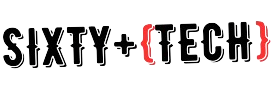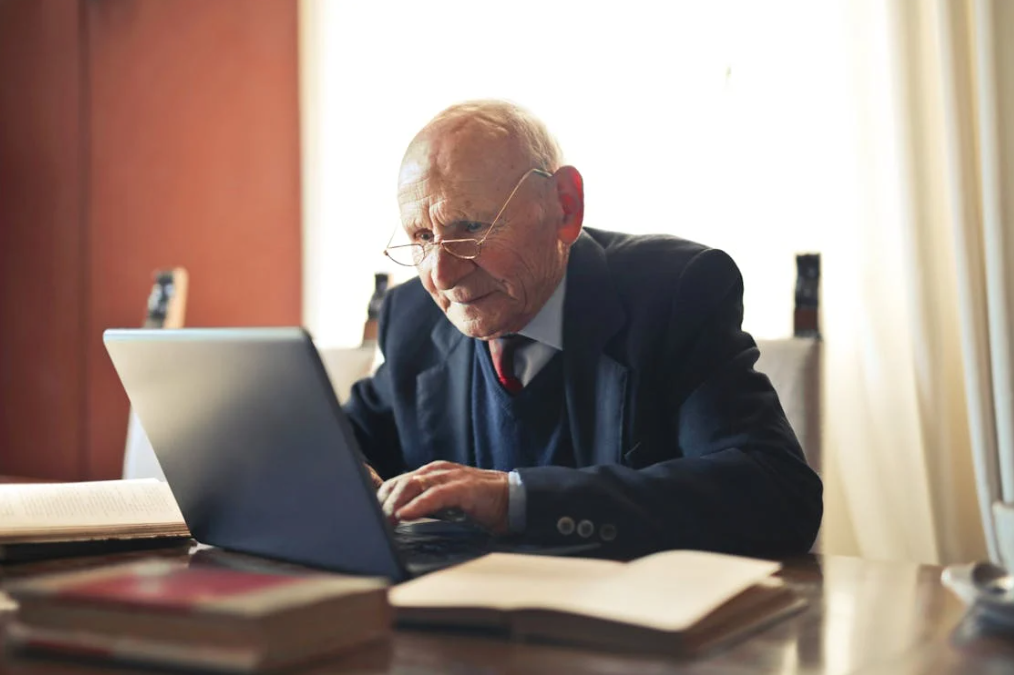As technology continues to evolve, so does the need for seniors to stay connected and engaged in the digital world. Whether it’s staying in touch with loved ones, exploring online hobbies, or managing finances, a reliable laptop can be a valuable tool. But choosing the right one can be overwhelming with so many options available.
This article is your guide to finding the perfect laptop for your needs and preferences. We’ll delve into the key features to consider, explore popular choices, and highlight six of the best laptops for seniors in 2024.
Key Features for Seniors:
1. Large, clear screen: Look for a display with at least 14 inches and a resolution of 1920×1080 (Full HD) or higher for comfortable viewing and reading.
2. Easy-to-use keyboard and touchpad: Opt for well-spaced keys with good travel and a responsive touchpad for smooth navigation.
3. Simple and intuitive operating system: Windows 11 offers a clean interface and built-in accessibility features, while Chromebooks are known for their user-friendliness and security.
4. Long battery life: Enjoy uninterrupted use with a battery that lasts at least 6-8 hours.
5. Lightweight and portable: Choose a laptop that’s easy to carry around, especially if you plan to travel or use it on the go.
6. Additional features: Consider extras like a built-in webcam for video calls, ample storage for photos and videos, and expandable ports for connecting peripherals.
Top Contenders for Seniors in 2024:
Acer Aspire 5 (2023)
This budget-friendly option boasts a large 15.6-inch Full HD display, a comfortable keyboard, and a long-lasting battery. It runs on Windows 11 Home and offers decent performance for everyday tasks.
Dell Inspiron 15 3000
Another affordable choice with a 15.6-inch display, this laptop features a Ryzen 3 processor for smooth multitasking and a spacious 128GB SSD for storage. It also comes pre-loaded with Windows 11 Home.
HP Pavilion Plus 14
This stylish and lightweight laptop packs a punch with a vibrant 14-inch QHD display, a powerful Ryzen 7 processor, and a long-lasting battery. It runs on Windows 11 Home and offers premium features like a fingerprint reader and backlit keyboard.
Apple MacBook Air M2
For Apple fans, the MacBook Air M2 offers a sleek design, exceptional performance, and a user-friendly macOS interface. The 13.6-inch Retina display is stunning, and the M2 chip ensures smooth multitasking and long battery life. However, it comes with a premium price tag.
Lenovo IdeaPad Duet 5 Chromebook
This versatile 2-in-1 Chromebook features a detachable touchscreen display, making it perfect for both laptop and tablet use. It’s lightweight, portable, and runs on the Chrome OS for a fast and secure experience. However, storage space is limited compared to traditional laptops.
ASUS Chromebook Flip CX5
This premium Chromebook offers a stunning 13.3-inch OLED display, a powerful Intel Core i5 processor, and a comfortable keyboard. It also boasts long battery life and a sleek, convertible design. However, its price tag is on the higher end.
Additional Tips:
Don’t be afraid to ask for help: When purchasing a laptop, seek assistance from a knowledgeable salesperson who can understand your specific needs and recommend suitable options.
Consider buying pre-loaded software: Some laptops come with pre-installed antivirus software and other essential programs, which can save you time and effort.
Invest in a protective case and screen protector: This will help keep your laptop safe from accidental bumps and scratches.
Explore online resources: There are many websites and tutorials available to help seniors learn the basics of using a laptop and navigate the digital world.
Choosing the right laptop can empower you to connect, learn, and explore the vast possibilities of the digital world, by considering your needs, budget, and preferences.